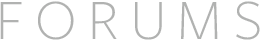I am using NVIDIA gforce 940mx and intel core i7 processor with intel HD graphics 620. When I try to run the setup I get error "It appears you have not installed any proprietary graphics driver from NVIDIA, AMD, or Intel. Please download and install the appropriate driver for your graphics hardware, then click Retry to continue installation. If you skip this step, the Playground and Appstore applications may default to the built-in Windows driver and not run properly." I have all the latest version of graphics drivers installed.
I just installed the Leap Motion software on a new computer, with i7-700'HQ CPU, NVIDIA GeForce GTX1070 and Windows 10 Pro operating system.
When trying to install the V2 software version Leap_Motion_SDK_Windows_2.3.1 (it is the one that owrks fine in my other computer), I get the message indicated in the posts above "It appears you have not installed any proprietary graphics driver from NVIDIA, AMD, or Intel...". If I omit this step, installation completes but the LeapMotion controller does not work at all. I made a successfull installation with Leap_Motion_Setup_4.0.0, but performance in "desktop mode" (that is the only mode I use Leap Motion) is poor, as adviced in the visualiser ("Orion performrs best in head-mounted devices). Any suggestion to make the 2.3.1 version working?
Hello...
When I install leap motion SDK 2.3.1, I get the following warning:
"It appears you have not installed any proprietary graphics driver from NVIDIA, AMD, or Intel. Please download and install the appropriate driver for your graphics hardware, then click Retry to continue installation. If you skip this step, the Leap Motion Orientation and Airspace applications may default to the built-in Windows driver and not run properly."
I ignore the message, but the driver don't recognize the leap motion.
My laptop have a NIVIDIA GTX 1060, version 417.01
Do you have a solution for this problem?
Ignore this message.
Just in case the device is not recognized afterwards, go to the Leap Motion program files folder (something like C:\Program Files\Leap Motion\Core Services\Drivers), and execute the dpinst*.exe (depending on your system, x32 or x64), to install the remaining drivers and should work inmediatelly.
Parece que no ha instalado ningún controlador de gráficos propietario de NVIDIA, AMD o Intel. Descargue e instale el controlador apropiado para su hardware de gráficos, luego haga clic en Reintentar para continuar con la instalación... Hasta hace dos meses funcionaba sin problemas. Han dejado de funcionar los tres dispositivos que tengo( en graficos de PC INTEL y NVIDIA. He probado ejecutar dpinst64... Y no funciona. Alguna idea más
Hi, I got the graphic driver error message while installing the leap motion controller software. I did also install the dpinst.exe 64 bit and brought it in a driver. but still got the graphic error message. i ignored and installed it but the app doesn't work well and seems not being detected by the graphic driver. please help! , Benyamin
Hi  I just got a leap motion controller. I installed and tried every version of the leap motion controller software, installed a graphic driver for Geforce experience on my windows 10. I get my hand tracked in the diagnostic visualizer in leap motion controller app, but when I come over vseeface it doesn't work. I also separated the leap motion controller's driver to universal serial bus controllers driver. it still can't detect the leap motion controller on the graphic driver somehow! I'll be very thankfull if you help me
I just got a leap motion controller. I installed and tried every version of the leap motion controller software, installed a graphic driver for Geforce experience on my windows 10. I get my hand tracked in the diagnostic visualizer in leap motion controller app, but when I come over vseeface it doesn't work. I also separated the leap motion controller's driver to universal serial bus controllers driver. it still can't detect the leap motion controller on the graphic driver somehow! I'll be very thankfull if you help me 
If you are installing our older V2 SDK on Windows 10 then you will see a Graphics Driver Error during installation. What is happening here is that our older V2 software doesn't recognise the contemporary drivers that you are using and this error is simply trying to make sure that you are not running a very old graphics card. You can safely continue with the installation without issue, please click ignore to complete the installation.
VSeeFace works with our later SDK releases so to bring hand tracking to your avatar in VSeeFace please download and install our V4.1 SDK from here18. Our V5 Gemini Developer Preview8 will also work with this program if you fancy trying what is currently in development!