Hello again.
I install the nvidia graphic driver 331.82 (the lastest for GeForce 9300M GS) and al is working (but sloooweer).
Here is the new driver info:
NVIDIA System Information report created on: 11/29/2013 16:04:53
System name: POLONIAGAME
[Display]
Operating System: Windows 7 Professional, 32-bit (Service Pack 1)
DirectX version: 11.0
GPU processor: GeForce 9300M GS
Driver version: 331.82
Direct3D API version: 10
CUDA Cores: 8
Core clock: 580 MHz
Shader clock: 1450 MHz
Memory data rate: 800 MHz
Memory interface: 64-bit
Total available graphics memory: 1534 MB
Dedicated video memory: 256 MB DDR2
System video memory: 0 MB
Shared system memory: 1278 MB
Video BIOS version: 62.98.2E.00.A1
IRQ: 16
Bus: PCI Express x16
Device Id: 10DE 06E9 08021558
[Components]
easyDaemonAPIU.DLL 9.3.21.0 NVIDIA GeForce Experience
WLMerger.exe 9.3.21.0 NVIDIA GeForce Experience
daemonu.exe 9.3.21.0 NVIDIA GeForce Experience
ComUpdatus.exe 9.3.21.0 NVIDIA GeForce Experience
NvUpdtr.dll 9.3.21.0 NVIDIA GeForce Experience
NvUpdt.dll 9.3.21.0 NVIDIA GeForce Experience
nvui.dll 8.17.13.3182 NVIDIA User Experience Driver Component
nvxdsync.exe 8.17.13.3182 NVIDIA User Experience Driver Component
nvxdplcy.dll 8.17.13.3182 NVIDIA User Experience Driver Component
nvxdbat.dll 8.17.13.3182 NVIDIA User Experience Driver Component
nvxdapix.dll 8.17.13.3182 NVIDIA User Experience Driver Component
NVCPL.DLL 8.17.13.3182 NVIDIA User Experience Driver Component
nvCplUIR.dll 7.5.780.0 NVIDIA Control Panel
nvCplUI.exe 7.5.780.0 NVIDIA Control Panel
nvWSSR.dll 6.14.13.3182 NVIDIA Workstation Server
nvWSS.dll 6.14.13.3182 NVIDIA Workstation Server
nvViTvSR.dll 6.14.13.3182 NVIDIA Video Server
nvViTvS.dll 6.14.13.3182 NVIDIA Video Server
NVSTVIEW.EXE 7.17.13.3182 NVIDIA 3D Vision Photo Viewer
NVSTTEST.EXE 7.17.13.3182 NVIDIA 3D Vision Test Application
NVSTRES.DLL 7.17.13.3182 NVIDIA 3D Vision Module
nvDispSR.dll 6.14.13.3182 NVIDIA Display Server
NVMCTRAY.DLL 8.17.13.3182 NVIDIA Media Center Library
nvDispS.dll 6.14.13.3182 NVIDIA Display Server
PhysX 09.13.0725 NVIDIA PhysX
NVCUDA.DLL 8.17.13.3182 NVIDIA CUDA 6.0.1 driver
nvGameSR.dll 6.14.13.3182 NVIDIA 3D Settings Server
nvGameS.dll 6.14.13.3182 NVIDIA 3D Settings Server

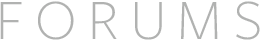
 I just got a leap motion controller. I installed and tried every version of the leap motion controller software, installed a graphic driver for Geforce experience on my windows 10. I get my hand tracked in the diagnostic visualizer in leap motion controller app, but when I come over vseeface it doesn't work. I also separated the leap motion controller's driver to universal serial bus controllers driver. it still can't detect the leap motion controller on the graphic driver somehow! I'll be very thankfull if you help me
I just got a leap motion controller. I installed and tried every version of the leap motion controller software, installed a graphic driver for Geforce experience on my windows 10. I get my hand tracked in the diagnostic visualizer in leap motion controller app, but when I come over vseeface it doesn't work. I also separated the leap motion controller's driver to universal serial bus controllers driver. it still can't detect the leap motion controller on the graphic driver somehow! I'll be very thankfull if you help me