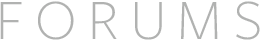same problem. I am logged in. "Touchless" says 'downloaded.' Using a 5-mo old MacPro OS 10.9.5, although it seems that the 'downloaded' status has to do w/the way your site is configured, as opposed to the system or browser it's running on. Tried to transfer apps from my old computer, but they came across corrupted & won't open. In addition, on my Account page, App Purchase History tab is completely empty, even though I'd previously downloaded 6 apps, including Touchless. Right now, my LeapMotion controller is useless for everything I'd been using it for. It's pretty common for someone to need to download an app more than once, either due to a crash/data loss, new computer, or additional computers. Why does the site even need to block users from downloading an app twice?
@LennyNY Any firewall running?
Sorry to hear this -- we'll get to the bottom of things.
apple's built in system firewall is on; but again, the fact that your web page says "Downloaded" makes me think it's related to the way your site is configured. If a firewall, some anti-virus software, etc was preventing the download, I'd think I'd see a "Download" button on the web page, & then when I clicked it, I'd get an error. I don't see how a firewall or other software could make your page display "Downloaded" instead of a download link. Apple's firewall hasn't interfered w/any other software or driver downloads.
Yes,i also meet the same problem to install app on a new system.
Samsung Galaxy S6 case
For me the same. New equipment, but you can not download the application. Applications can download already.casesam,Samsung Galaxy S6 edge case