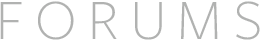I connected my Leap Motion to computer with 10m active usb repeater BUT before you write "Leap Motion supports up to 5m extension" go see my video: https://youtu.be/52AOg3sT--U19 . In this video you see that Leap Motion doesn't work, it just blinks, but when I go to calibration mode it magically starts to work, so I think Leap Motion developers can fix it somehow. Btw it doesn't even work on normal 5m usb extender.
created
 Aug '18
Aug '18last reply
 Aug '18
Aug '18- 12
replies
- 4.2k
views
- 2
users
- 4
links