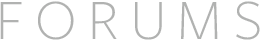Hey everyone,
We’ve just released the latest version of our core Unity assets846 with a variety of fixes across the board. This includes Oculus 0.5 support and a brand new hand asset that bridges AR and VR in a whole new way. Here’s the full breakdown:
Oculus + Leap Motion + Unity. Version 2.3.0 provides fully tested support for the Leap Motion Core Assets on OSX and Windows for the following:
- Leap Motion 2.2.5
- Unity 5.0.1
- Oculus 0.5.0.1
Support for the Oculus 0.6-beta runtime is also on the way for a future release. Today’s release also combines the previously separate Leap Motion Core Assets and Leap Motion UI Widgets Assets.
Enhanced passthrough experience. Near-zero latency is absolutely essential to a positive VR experience. With this asset release, we’ve shaved a full 2 milliseconds off the photon-to-photon latency for video passthrough in Unity. We also added automatic Oculus IPD correction when using passthrough-related assets.
Image Hands. Using our existing hand assets, you can already reach into a demo and see robot hands, minimal hands, even realistic hands for different genders and skin colors. But these aren’t your hands -- it’s like choosing from a catalog of hand models.
That’s why we’ve just released a new Unity asset feature that brings your actual hands into any VR experience. With Image Hands, you now have the realism of live video, with the full interactivity and 3D behavior of our classic rigged hands. This works by projecting the raw images of your hands into a 3D mesh that can interact with other objects in real-world space -- with total fidelity to depth, intersections and more.
We’ve added Image Hands to our Widgets103 demo. You can learn more in the official documentation67.
Other updates and bug fixes:
- Updated LeapOVRCameraRig and OVRPlayerController to add new passthrough quad shaders and structure.
- Updated VR widgets to fix button event bug.
- Made colliders in rigid hands Kinematic to avoid collision volumes moving unexpectedly.
- Added automatic Oculus IPD correction when using Leap Motion Image Passthrough related assets.
- Updated Dial Picker to not use a GUI mask element, which caused z-sorting bugs under some circumstances, especially with image hand.
- Updated Scroller Widget to use an improved momentum-based scrolling algorithm.
- Updated shaders in a number of demo scenes to Unity 5 standard shaders.
- Various bug fixes in demo scenes.
If you’re updating from a previous version of the asset, we recommend deleting your LeapMotion and LeapMotion+OVR folders from your project, along with removing the Leap Motion related DLLs and .dylib's from your Plugins folder. As with previous releases, we recommend not storing any of your own files or changes in the LeapMotion or LeapMotion+OVR folders.
You can find previous versions of the assets on our developer portal846, while the bleeding edge development branch of the assets can be found on the Leap Motion Examples Github202. Let us know what you think of the new assets, and what you’d like to see for the next release.
created
 May '15
May '15last reply
 Aug '15
Aug '15- 30
replies
- 16.1k
views
- 12
users
- 6
likes
- 9
links