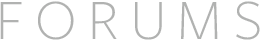Hello,
Non-techie/coder here. I'd like to ask if this is something that can be done with the LEAP.
I play a game called Star Citizen and would be interested in using the LEAP with it in a limited fashion. Not as a primary control device but as a secondary one.
To keep things simple, I will be using a mouse and keyboard as my primary input devices. That means I lack analog inputs like a joystick would provide. The game also allows you to move your mouse pointer anywhere in the cockpit and click on certain locations to do stuff.. like turn engines on and off, etc.
So, I'd like to know if there is a way to use the LEAP to provide:
1) A single joystick axis (Z axis for throttle) ...be it in the form of a slider overlay inside the game I can operate... or just use a finger up/down gesture or even a palm-up-move-hand-fore-and-aft (like pushing and pulling) to allow me to have this analog type axis control.
2) A means of moving my mouse pointer and clicking (one click).
I just got me LEAP today and installed the Orion software... cant seem to use the V2 as the device just doesn't turn on for some reason.
I also have STEAM but not sure if steam vr can do any this.
Any comments or suggestions appreciated. Thank you!
created
 May '19
May '19last reply
 May '19
May '19- 2
replies
- 1.7k
views
- 2
users
- 1
like
- 1
link