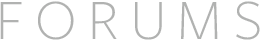That's strange, because Mudra Mouse Tutorial uses the same clicks recognition algorithm used by Mudra Mouse Premium application, so if you can run the clicks in the tutorial you should succeed with the premium, right now we have also made a new video, that you can watch here1, that shows the use of Mudra Mouse with Aurora Interactive 3D, the software you want to use, and it works quite well.
If you want to share your PC through Teamviewer, we can arrange by private mail, you can contact us here1, anyway you should have our email, however I think that sharing a video, showing your issue, it would be better, so we can see both the display and the fingers of the hand while performing gestures
test.zip https://drive.google.com/file/d/0B8-6UUD3T7uINGNMVjdLZWxWb28/view?usp=drive_web5 Hi, I am sending a exe file which is made by aurora 3d presentation. Please first change extension name ZIP to EXE then run. And Please try. And Other things Sir, You can change Some Figure Movement Configuration Like as Zoom And Pan I want when My hand pan to left Mouse cursor will be left and when will do pan right mouse cursor will go right and when my two hands together mouse middle mouse scroll. Thanking you.
Please see the link also.
https://www.sendspace.com/file/r51mr62
On Thu, Oct 15, 2015 at 10:44 AM, MRIGANKA BHUSAN Debnath < imediaintelligencevision@gmail.com> wrote:
I now better understand your request.
Mudra Mouse, as everyone can see, right now, is a Mouse Emulator, for this reason recognized gestures are used to emulate mouse buttons.
For the next versions of Mudra Mouse we are also working on allowing the user to customize the actions associated with gestures.
hi now i am sending a my issue video. Please solve my problem. please the attached mail.
please see the link
Thank you for the video, I watched it, these are my considerations.
First of all I think you're using the Leap Motion Controller almost at the threshold of the maximum distance to use, so I would recommend you keep the hand closest to it, you should also try to make the finger movements slowly, so as to have greater awareness of the mouse button pressure / release, especially in a first use.
Another thing to check is the frame rate with which it is working your Leap Motion Controller, and that also depends on your specific PC setup, you can check this by opening the visualizer of Leap Motion, and by pressing the button h. You should have about 100 fps to get good results using the controller.
I hope that these informations will be helpful for you.
Remember when you check FPS with Leap Motion Visualizer to show your hand, because otherwise controller keeps FPS low.
Frame rate (FPS) depends mainly on USB port/bus and CPU of your PC, from an hardware point of view and on the USB/leap motion controller driver from a software point of view.
So I suggest firstly to plug the Leap Motion Controller on different USB ports on your PC checking FPS and to unplugged other USB devices that can saturate the bus.