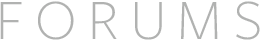@dankirby I don't suppose there's any update on M1/Monterey support? The 2.3.1 SDK seems not very accurate, and I'd love to try a newer version to see if that fixes the problems I'm seeing.
Thanks @CFord for your solution. It seems to work. Still waiting for a native solution by leapmotion though.
Did anyone manage to run the Leap Motion App Home on M1 Monterey yet?
Hi @Snipeye and @philmeissner, currently there is no update about Gemini V5 for MacOS that we can share, this remains on our product roadmap, please keep an eye on our social news feeds and we will share more as soon as we can! 
The Leap Motion Gallery was retired in 2017 and the majority of the apps that were here were migrated over to the Leap Motion Gallery54. Please see our FAQs here25 which covers a lot of questions about this.
so you can trick and bypass the ARM and m1 chip by doing this process?
im trying to setup my leap motion controller just to help develop and really want to start up maybe a discord so we all can get together and troubleshoot and try to get this baby to work I think this is some awesome tech that needs to get over the old tech hump and working with new osx
so doing the aforementioned process you can trick the controller into connecting? do any of the demo games / programs work and can be downloaded and loaded and installed with a program you can click on and load like any other app or program installed on a Mac?
I would love to set this up lets start up a discord so we can all get together and talk maybe hold a Q and A for everyone maybe and maybe we can get the juices flowing and start to figure out ways to get into the m1 chip!!
ty all
-Pete
@CFord You are a saviour! It worked.
Thank you thank you thank you - reporting LeapMotion working on Monterey - 12.5.1 and 12.6
The 'trick' above works.. but why?
AND... how the heck did you think of even trying something like that?
I reboot normally and it still works.
MacRack 2019 Intel - Monterey
I am only using it with Glover - for MIDI expression, but still it is too good to use it in Monterey and not have to boot backwards to BigSur just for recording hand motions (CC data)
Well, anyways, cheers, thanks for the tip!
ka
@CFord Thank you for the great instructions. Following your tutorial, I am able to get the device working for some minutes (sometimes even seconds). The device turns on after the restarts, but suddenly disconnects while the green light is still on.
Have you had any experiences on this?
Thank you so much in advance!
For those still interested, I confirmed a good workaround, that one of my students found. Turns out the newer Mac OSs (like Monterey and Ventura) think the leap is a usb webcam, and a mac process grabs hold of the device, not allowing leapd to connect to it. That process is called UVCAssistant. You can find it if you grep for it:
ps -aex | grep UVCAssistant
You must kill this process to let leapd have a chance to connect to the leapmotion with:
sudo killall -9 UVCAssistant
There is a bit of a cat-and-mouse game here. As soon as you kill it, another will spawn. So you need to keep killing it quickly a few times in a row until you see the leap software connect (ie, icon in toolbar turns green).
I run the killall command and then up-arrow / return a few times quickly which seems to do the trick.
@eranegozy: excellent find, but it's a pity that us MacOS users are driven to these kinds of workarounds (and presumably not getting whatever tracking advantages Gemini has) in order to keep working with the Leap.
So, hoping Mac support is still on the roadmap!
\M