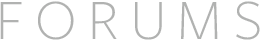When you click download in the Leap motion gallery, it downloads to my windows downloaded folder in a zip file.
where do I unpack this zip file so that it shows in app home?
would it not be a better idea to have the gallery browser included in app home, so its an automatic download and install??
this is all very confusing. are the apps just meant to be put anywhere and just double click on the unity file to start? this seems a very messy way to do things, surely a centralised location for all apps would be better??
any help on this would be great!!
created
 Apr '19
Apr '19last reply
 Jun '19
Jun '19- 2
replies
- 1.9k
views
- 2
users
- 1
link