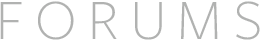23
23
Hover UI Kit is a tool for creating beautiful, customizable, dynamic user interfaces. All interface interactions utilize a simple and consistent mechanism -- the "hover" -- which users can perform with any 3D input device. These interfaces are designed specifically for VR/AR applications, addressing the complex UX challenges of these immersive environments.
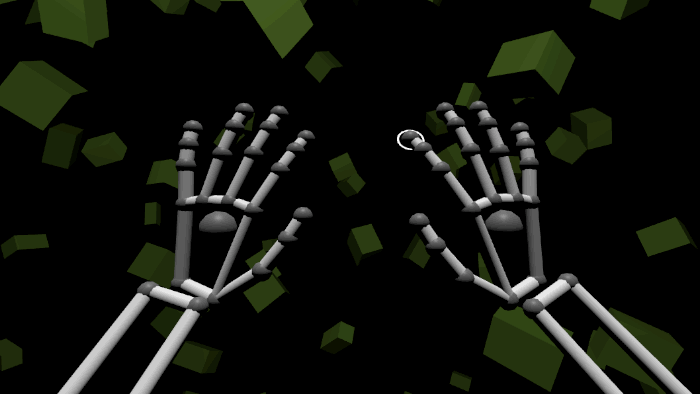 8
8
The Hovercast hand menu is now provided as an "interface module".
For the past year, the Hover UI Kit project has been slowly and quietly building up to this... the v2.0-Alpha release59! I'd love to get feedback from you on this release (and its documentation) via email or this GitHub issue20.
There are several significant changes in v2.0, including a better architecture, built-in layout systems, more plug-in modules, no scripts within DLLs, and better support for customization. The cursors, items, and interfaces are now visible and modifiable at editor-time (via Unity), instead of only at run-time. Unfortunately, these changes are not backwards-compatible with v1.x.
Check out the Hover UI Kit wiki pages80 to learn how to get started. You can try some tutorials, discover the latest concepts, and dig into the details.
This release includes support for Leap Motion hands15 (both Orion and pre-Orion) and for Vive controllers4. More input modules are coming soon!
Each "Getting Started" tutorial provides an animated visual guide.
created
 Nov '16
Nov '16last reply
 Dec '16
Dec '16- 3
replies
- 3.6k
views
- 1
user
- 4
likes
- 12
links