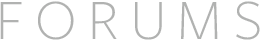Hi,
I have tried to use auto rig demo as shown on Youtube.
I can say that it's not working. There is no "Auto Rig" button.
I'm using Unity 2019.3.15f and Leap's Unity Modules 4.5.0.
I have also downloaded the latest version from GitHub, with same result.
If I try to import hands module 2.1.4, I have compiler error:
"Assets\LeapMotion\Modules\Hands\Scripts\LeapHandsAutoRig.cs(182,20): error CS1061: 'RiggedHand' does not contain a definition for 'SetEditorLeapPose' and no accessible extension method 'SetEditorLeapPose' accepting a first argument of type 'RiggedHand' could be found (are you missing a using directive or an assembly reference?)"
created
 Jun '20
Jun '20last reply
 Aug '20
Aug '20- 4
replies
- 2.6k
views
- 3
users
- 1
link